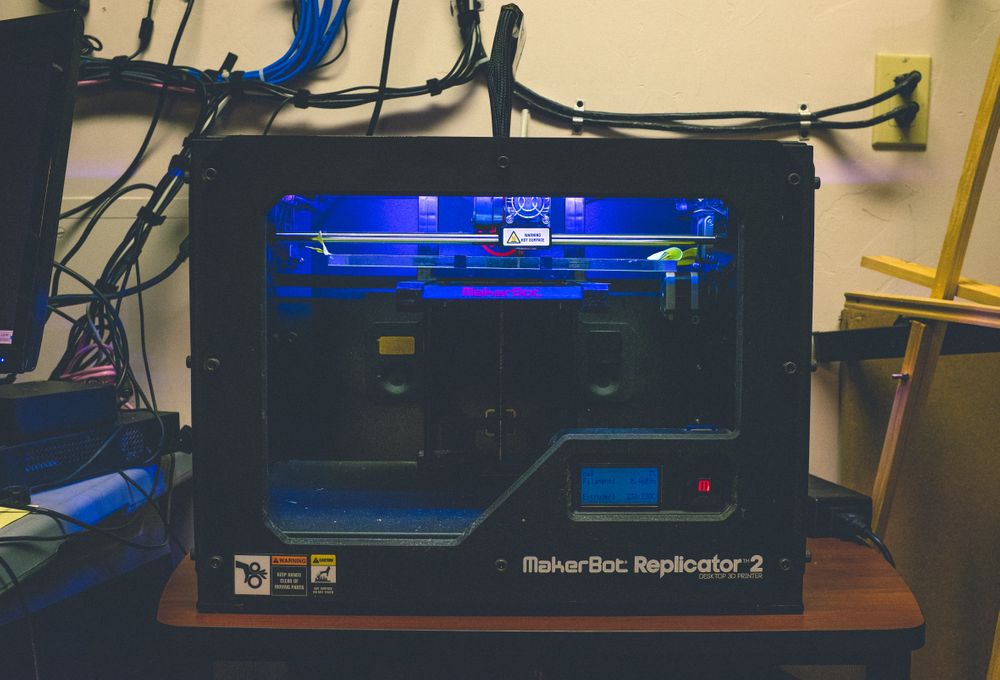How to get started with 3D Printing
3D printing is fun to do, and luckily, you can make an impact while you’re at it!

I started learning how to 3D print from the Assistive Device Academy, which is a 3D Printing Lesson Plan from PrintLab on Vimeo. There are also other 3D printing tutorials on PrintLab.
What’s Included:
- Instructions on how to use TinkerCAD (online CAD software, no download needed). These tutorials are really detailed, and even include step by step videos. (Snazzy music included!)
- Pre-designed projects designed to help those with arthritis
- A template for coming up with ideas for those with disabilities
Register for Assistive Device Academy here.
After the course
I am lucky to live in an area with many 3D printers. My school has around 3, and my local Rotary Club donated one to my library recently, too. I sent the CAD file to the library via email, and after a few days, the library contacted me to tell me that it was printed!

It was pretty cheap to print the objects — they cost about 25 cents per gram. The most expensive thing — the gray bag holder — I printed cost about $7. I didn’t even have to pay for any misprints!

If you have access to a 3D printer and are interested in learning how to 3D print, Assistive Device Academy is the way to go! Not only do you learn a valuable skill, but you get to help others in the process
A few tips to keep in mind:
- 3D printing isn’t always perfect! Sometimes 3D printed objects come out with rough edges. I would suggest sanding them down!
- If you’re not interested in designing your own CAD designs, but still want to print, you can download free designs at Thingiverse and GrabCAD’s 3D Print Library
- Do not use 3D printed objects for food — they could contain harmful chemicals!
This article was originally published on Medium.